
Loopers have their own unique Fortnite usernames, and some of them sport their IDs styled in a funky and cool edit. The edits easily grab the eyeballs, therefore almost everyone wants to change their usernames to make it more stylish.
Changing the username is not a difficult task. However, finding different fonts, styles, and symbols is indeed a difficult one.
Change your Fortnite username using font generator websites
Usually a keyboard does not contain special or stylized characters. That's why gamers need to visit special websites that offer those special fonts. Accessing and using these online websites is pretty easy.
fortnite.site generator
Step 1: Open any web browser and search for Fortnite font generators.
Step 2: From the long list of results, select any one website. The top results are usually the best, most trustworthy websites.
Step 3: On these websites, you will notice an area to type in your desired name. You will be required to provide your username over here.
Step 4: Press the button that says "Generate" or "Create".
Step 5: On the other side of the screen, you will notice your username with stylized fonts and edits.
Step 6: There will be several results and you will be required to copy the one you prefer.
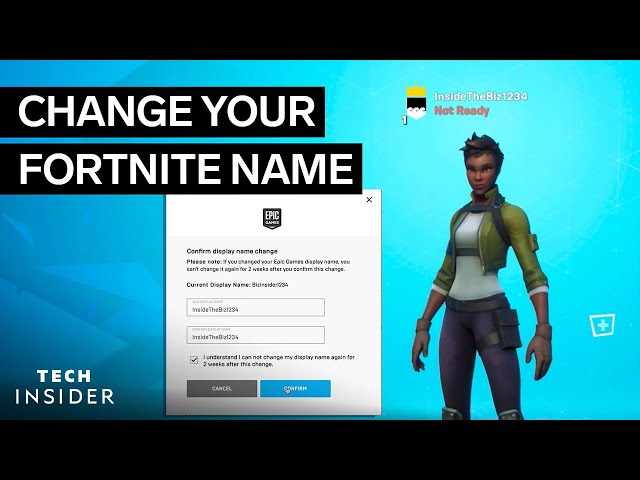
Step 7: Now go to Epic Games and navigate to the Accounts section.
Step 8: Underneath the Account Info, the username will be displayed, and you can edit it by clicking the blue button adjacent to it.
Step 9: Paste the generated name and confirm it. Agree to the Fortnite policy which restricts you from changing your name for two weeks and click on confirm.
This will change your Fortnite username from normal text to a cooler and funkier one filled with stylized edits.
Rate this story! ☆☆☆☆☆ Thank You!
0 Comments:
Post a Comment