
how to get autofire on fortnite xbox
Fortnite is still one of the most popular battle royale games around and players enjoy the game on several different platforms, including both PC and console. Of course, this means that the game necessarily has different input options available for players. Some prefer to use a mouse and keyboard on PC, while others on both PC and console prefer using a controller.
Since aiming is much easier and intuitive with a computer mouse, as opposed to with a controller’s thumbstick, Fortnite uses a common tool for controller players that many shooters use: aim assist.
Aim assist functions exactly like it sounds. In some older games, aim assist allowed controller players to easily snap onto enemy opponents or AI by aiming down sights. In more contemporary PvP games, aim assist is usually not nearly this strong, instead simply slowing down crosshair movement when an enemy enters a certain range of the player’s crosshair.
Sometimes, however, players may worry that their aim assist might be bugged or somehow has been turned off. This is especially important for controller players playing on PC since aim assist is intended to level the playing field between the two major inputs. If you’re playing Fortnite on controller and think your aim assist might have been turned off, here’s how to turn it on.
To turn on aim assist, players will first need to go to the Settings menu in Fortnite. Once there, they should be able to use their R1/RB button to navigate to the Controller Settings tab, which is marked by an icon that looks like a controller with a little gear behind it.
Once you’re in the Controller Settings tab, scroll down to the Sensitivity section. The last option of the Sensitivity section should be “Use Advanced Options.” Make sure this selection is set to “On.” Otherwise, your aim assist may not function as intended.
Once you’ve made sure Advanced Options are on, scroll down to the Advanced – Sensitivity section in Controller Settings. You should see an option there labeled Aim Assist Strength. Make sure your Aim Assist Strength is set to 100 percent (or whatever percentage you prefer to play on).
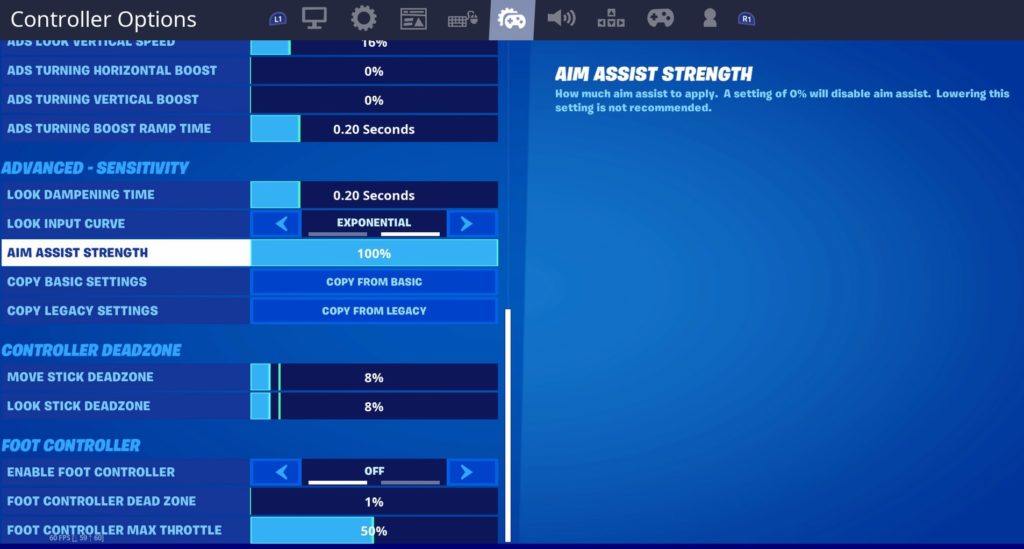
There are several other options that can affect just how your aim assist performs and the exact way your camera moves when you move your right stick around in the Controller Settings, and most of these options come down to a matter of personal preference. But if you set Advanced Options to “On” and Aim Assist Strength to 100 percent, your aim assist should be turned on and you’ll be ready for a fight.
0 Comments:
Post a Comment