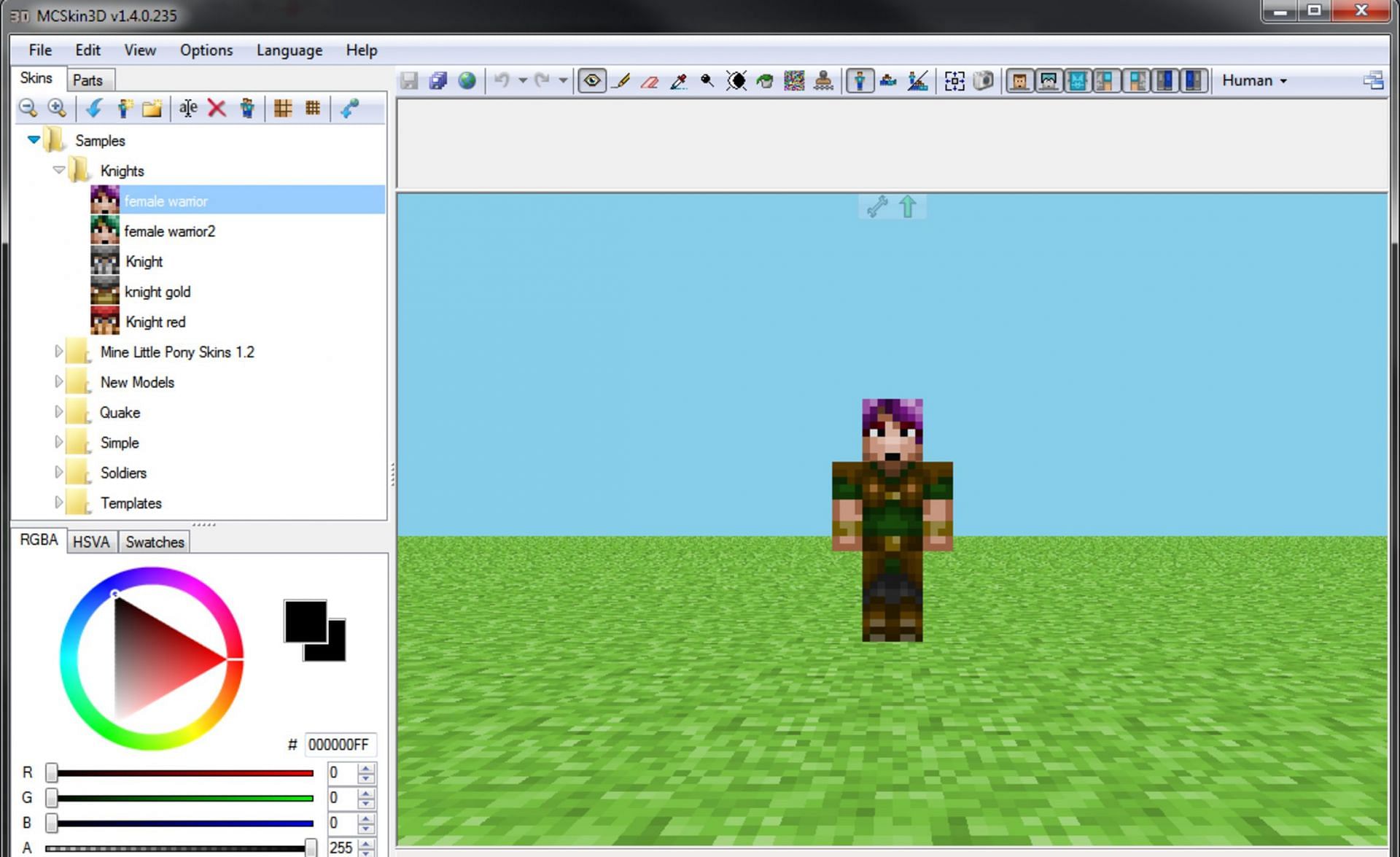
A Minecraft player's skin is one of the surest aspects of their expression in-game, and there is a vast number of online programs capable of creating and editing skins for a player's use.
Users may be wondering which skin creators and editors are best to suit their skin needs in Minecraft. Some applications and sites have substantial reputations in the community, while others are smaller but robust.

It doesn't hurt to do a little research and peruse search engines to find the ideal fit, but some skin editors simply stand above their counterparts in most facets and mechanics. One of the most notable, and likely one of the best editors, is the one afforded by the popular site, The Skindex.
Minecraft: Why Skindex's skin editor is excellent
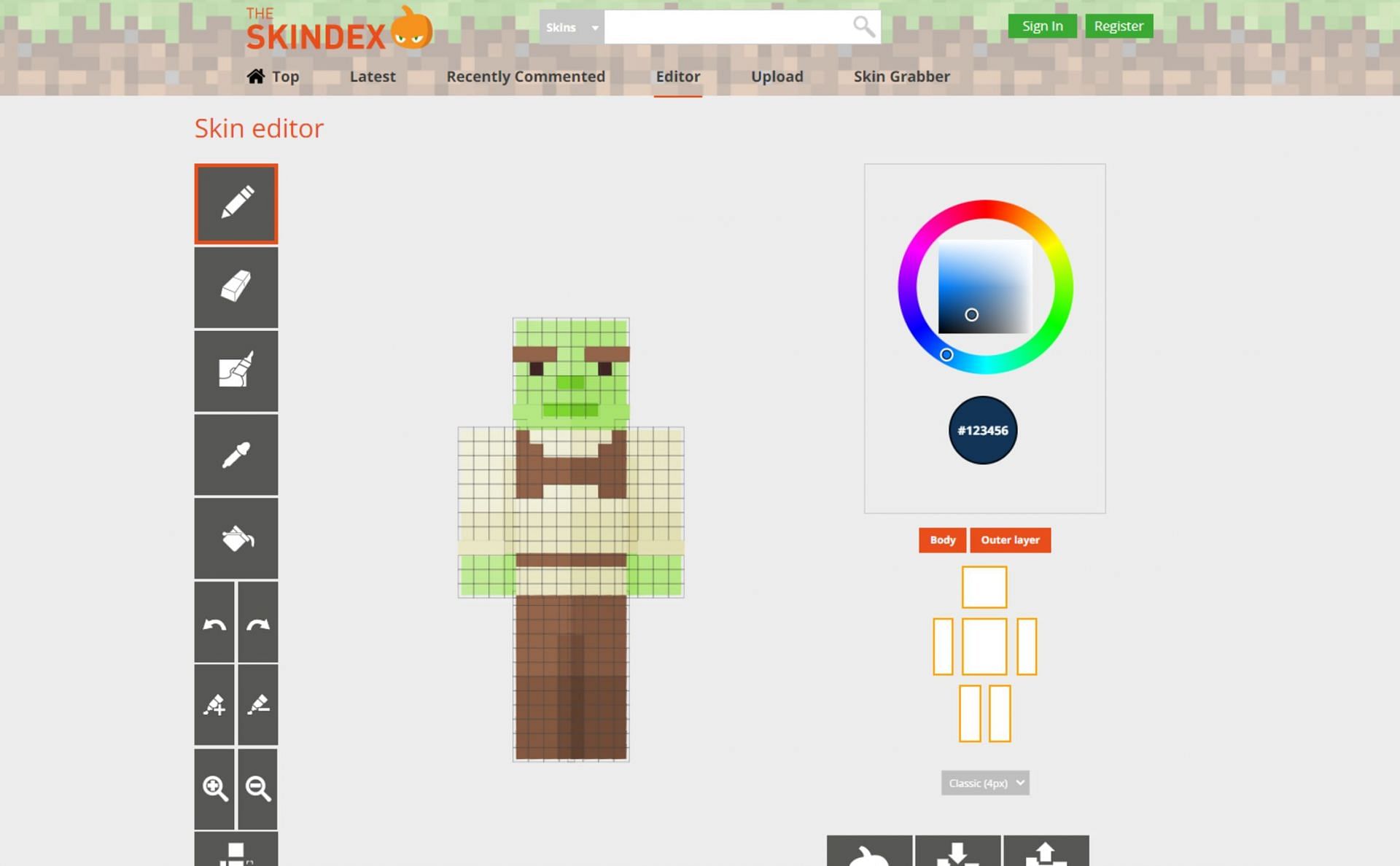
What makes The Skindex's editor so great compared to its counterparts in Minecraft? There are more than a few features worth noting.
Its interface is incredibly friendly to different devices and can be utilized in many web browsers, including some mobiles. This allows gamers to access The Skindex's editor and create/edit/download their skins essentially at will without any technological barriers.
The editor's functions are just as intuitive on touch-friendly mobile devices as on a PC.
Furthermore, The Skindex's editor allows players to take any skin uploaded to the site's massive skin database and immediately hop into editing them with the click of a single button. There's also the skin grabber function, which allows Minecraft users to copy the skin of anyone by entering their username.
This skin can also be edited if desired. Gamers can even upload their own .PNG files of skins to The Skindex and edit them directly.

The Skindex's skin editor is also very accessible from a learning curve perspective. Each editing tool is labeled, and a helpful color wheel exists to the right of the editor for gamers to pick and choose their perfect color schemes.
The editor also supports multi-layer applications, allowing players to edit the base skin and its outer layer. It can also utilize a handy mirroring tool, which will apply any changes made to one side of a skin to the other side as well to ensure symmetry.
Indeed, The Skindex's skin editor is one of the purest editors in the entire community. Users who want total control over just about any aspect of their skin should start with this editor before moving on to others that may suit them better.
If gamers aren't satisfied with The Skindex's options, there are plenty of alternatives.
Note: This article solely reflects the author's opinion.
For detailed guides, walkthroughs, tips & more, check out SK Minecraft Wiki
Rate this story! ☆☆☆☆☆ Thank You!
Coming soon!
0 Comments:
Post a Comment